Writing a Good Blog is Easy When You Have a Proven Process to Follow
After all these years, many people still post questions on forums and social media asking for advice about how to write a good blog post.
Often questions are asked about whether writing blogs is a waste of time and if starting a blog is even worth the effort.
My answer is always a big fat “YES!” Blogging is still very much worth the effort, if you’re willing to learn what the right effort is to make and then implement the right steps in your blogging.
The next level of questions is usually about:
- How to find hot topics worth writing blogs.
- How many words to write in a blog post.
- Where to find photos for blogging.
- And, of course, how to get all of those blog posts on top of Google search (SEO).
We will get to those a bit later. Let’s start with the basics.
Categories
- Blogging Tips (1)
- Business Tips (14)
- Coaching Tips (1)
- Email Marketing Tips (1)
- Event Reviews (1)
- Internet Marketing Tips (10)
- Positive People Progressing Recordings (10)
- Review Forms (1)
- Social Networking Tips (1)
- Speaking Opportunities (2)
- Speaking Tips (6)
- Toastmasters (1)
- Uncategorized (1)
- Video Tips (2)
- Website Tips (3)
Our Background with Blog Writing
The first Here Next Year blog launched in 2005 as a blogspot blog (a free blog software powered by Google), eventually becoming its own stand-alone blog site. It then evolved to being part of the main Here Next Year website.
Ever since the first traffic rolled in from blogging, we have tried to inspire our clients, connections and people don’t know yet in social networking outlets to start and continue writing blog posts.
The cumulative effect of blogging produces rewarding results in both website traffic, opt-ins and sales!
So, this post once or twice a year as our main answer to the question, “How do I write a good blog post?” as it has been evolving as an educational post since 2012.
Let’s start at the beginning with some definitions just to make sure we are talking about the same thing.
What is a Blog?
A Definition of BLOG for 2020: A blog (or weblog in the early days) is a complete stand-alone website (also referred to sometimes as a blogsite) or portion of a website devoted to providing timely topics of interest to its readers.
What is a Blog Post?
A Definition of a BLOG POST: A single page of timely content produced to introduce a problem, solution, subject, movement, cause, or trending event to a group of interested readers.
What is the Most Widely Used Blog Software of Today?
WordPress – WordPress is still the dominant blog software, as it has been for more than a dozen years now.
You can get a free WordPress blogsite at WordPress.org or download the software to your own website hosting account from WordPress.com. There is no charge to start a WordPress blog or download the software.
We have an extensive blog post featuring the main benefits of WordPress and why WordPress is such an attractive alternative to traditional websites. For the purpose of this post, let’s summarize the benefits of WordPress in one word: versatility. No two WordPress installations are the same. You can use WordPress for your entire website and still have a separate section for blog posts, like the HereNextYear site demonstrates.
The drawback to WordPress is that it’s a huge target for malicious people wanting to insert malicious code into your blog’s and website’s files. So, if you go with WordPress, you’d better learn about how to lockdown your website (or stand-alone blog) and how to backup your files and database in case your blogsite gets breached.
Blogspot and Blogger – Both of these names are the same product. Google owns it all. When you sign-up at Blogger.com for a free blogsite, your URL becomes whateverblog.blogspot.com.
The benefit of a Blogger blog, of course, is that it’s owned by Google. So, you’re bound to get some advantages by using a Google product for your content development.
The drawback of a Blogger blog, is, well, it’s owned by Google. If you cross Google somehow (like selling too much), there is always a risk that Google can shut down your Blogger site.
What’s the Most Significant Change to Blogging for 2020?
One opportunity worth mentioning for 2020 would have to be using blog post links in Facebook Groups. Facebook groups have become pretty much the only way to assure a high percentage of people will be alerted to content you add to Facebook. Only 2-5% of your connections to your Facebook profile will see posts to your profile. Posts made to Facebook “pages” have lost most of their reach as well. Even reach through paid advertising on Facebook has changed over the past year due to the ongoing controversies of Facebook’s privacy issues.
The one place Facebook hasn’t stripped reach from (yet) is Facebook groups. Maybe not everyone in a group will see and read your Facebook group post, but you have a good chance of people coming across your post when they visit the group. If you become part of an engaged discussion on a topic, you can bet a high percentage of group members will take interest in the post. More details about best practices for promoting your blog posts in Facebook groups are provided later in this post.
Your Blog is the Heart of Everything You Do on the Web to Promote Your Business
The illustration below displays how your blog is in the center of your online presence. Your social networks, your YouTube videos, your promotions, even your website itself, all eventually bring visitors (new potential customers) to your blog. Your blog posts allow you to demonstrate your expertise.
Important!: If you needed a heart transplant, would you go into a back alley downtown and buy one from “slick Willy” for $20? No. You would find the best heart available and figure how to pay for it later. Best practices for blogging starts with having a budget to invest wisely in having your blog designed setup and supported properly by a professional.
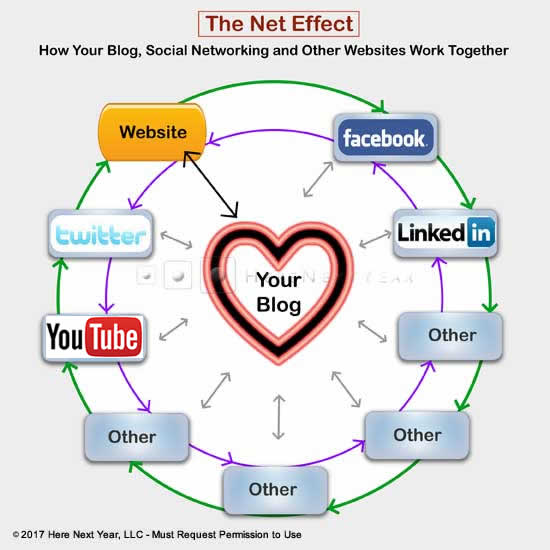
The Ultimate Blog Writing Best Practices List
Use this list of best practices to write your blog posts to reach maximum impact, both in viewer engagement and action taken by readers. We will start out with length and formatting standards and then move to specifics related to content development. The post wraps up at the end with best practices for promoting your blog post.
Blog Writing Best Practices: Length
A good blog post today is typically 400-800 words in length. If you are a guest poster (posting to a blog that is not yours), this length may be considerably longer. Here’s an example of a guest post I made for CloudNet360. On your own blog, however, the typical length should be within the 400-600 range.
Blog Writing Best Practices: Format
Never write a blog post that is just a bunch of paragraphs. Your readership will be cut down to 5-10%. Always section off your content into the following pieces:
- The Issue – The headline and first few sentences of a good blog post introduce the problem, event or subject and why it’s important for your readers to pay attention to. I like to make these intro sections either one or two paragraphs. Rarely will I go beyond that unless I’m guest for another website.
- The Answer – Present the solution of the problem, or details of the event, in either one of two ways–a series of steps or bullet points. Always use 1, 3, 5, or 9 steps or bullet points. Never use even numbers as the human mind is always wanting resolution. If there are two steps to the solution, the human mind will always look for the third, for example. Once you get over the 9 mark, all sorts of possibilities exist. Use of “10 Steps” just seems to be not detailed enough for people anymore. It’s funny. Offer 3, 5, 9 steps and people get excited. But, 10? Blahhhh. Who wants 10 basic steps anymore? Better to go up to 21 Steps, or 35 Reasons for a blog post. If you are going to use 10 for anything, make that part of a free report that needs to be opted-in to receive. That reminds me of one of my most popular blog posts ever. It’s about Why WordPress is Better than a Traditional Website for Your Business. Notice the numbered list. Notice the slightly longer intro. Notice the “Why WordPress” image (more on that further in this post). Notice the bold on the main points and light text of the description of each point.
- The Send-Off – Provide a recap of how important this topic is and that by using those steps or bullet points, the reader will be well on their way to improving upon the problem. You may decide to have a link to a product you’re selling or give a phone number if additional services are suggested. That’s completely fine to do in a blog post…BUT! You want to be sure to finalize your steps or bullet points before suggesting the next step. For an example of properly closing off a discussion using a video in a blog post and suggesting there’s more, go to my blog post about Using Props for Better Live Video
Blog Writing Best Practices: Types of Posts
There are three core types of blog posts. Others do exist that I might post something about someday, but focus on these for now. They are enough to keep you busy for years!
1. The How-To Blog Post – Position yourself as an expert in your field and that you are willing to share what you know. Craft a nice mix of giving them the goods without giving away the farm. Start these types of blog posts with lists.
Examples:
“3 Easy Steps to….”
“5 Questions Everyone Should Ask Before Hiring a….”
2. The Industry News Blog Post – Know when news is happening in your industry so that you can blog about it. Go to Google Alerts and setup several keywords you are trying to get search positioning for.
When anyone on the Internet posts content or news that includes those keywords, you will receive an email with a link to that document. You might want to adjust the settings at Google Alerts so that you are only notified once per day.
With an industry news post, you have two choices. You can either add a link in your post to an article you saw someplace and then make a comment about the posting; or, you can make the posting as if YOU discovered the news and you’re reporting it to your readers. Either is fine. But, personally, I choose to link to other websites and give them the credit for the news and then give my side of the story on my blog post. Just lets me appear more honest that way.
3. The Real Stuff Post – I use this term “real stuff” because these are the blog posts that most people equate to “what I ate for breakfast.” You know…the real useless stuff. Or is it?
Remember, people BUY from people they know, like and trust. I’m going to add another word to that list you’ve probably heard many times before. And, that word is “visible.” People will buy from you if they know, like, and trust you. But, if they see you are visible, more people will buy from you and they’ll buy more from you because they can actually see you are a real person.
Every once in a while, you need to step aside from telling people how smart you are with all of your educational lecturing (blog post type 1) and industry opinions (blog post type 2) and simply prove to people that you are a real human being that has the same questions, fun, experiences, findings, and intrigues as your audience does.
Blog Writing Best Practices: Headline
You don’t need me to tell you how important a headline is. If you’ve ever sold anything or written anything on the web, you know that a GREAT headline is really a big deal. You really need to take the time to craft a headline that hooks your reader. And, when I mean hook, I’m not saying hook them into buying, or even hooking them to call you. You just want to hook them into reading the next paragraph. If you’ve accomplished that, you’ve accomplished everything the headline is supposed to do.
Blog Writing Best Practices: Using Images and Photos
Every, well, maybe not “every” but certainly 80% of all of your blog posts should have at least a photo or an image of something that describes he blog post. Also, a photo or image helps to promote the blog post on social media because people are attracted to those images when I post the blog post on facebook and Google+.
So, you need to start including a photo OR an image (some sort of graphic, bought or produced on your own) with as many blog posts as you can. You will get better with this process as you go.
If you don’t want to take the extra time to go take photos and you’re not much of a designer, using Pixabay or Unsplash are great alternatives with Creative Commons photos for public use.
- Go to Pixabay or Unsplash and make a free account.
- Search for a specific keyword related to the photo you’re trying to find. If you enter two words into the search phrase you will need to include the word “and” between the two words like: [computer and people] for example.
- Results will display starting with photos supplied by Shutterstock (photos you will have to PAY for if you want to use them). The pics below the Shutterstock photos are the free ones available for your use.
- When you find a picture or image that relates to the topic of your blog post, you will need to download it and edit its size to something that works well with your blog post. I usually set screenshots or photos to 700 pixels wide and 72 ppi resolution for easy viewing and, yet, quick loading.
FACEBOOK NOTE: If you intend on sharing your post on Facebook (which you almost always should for additional traffic,) you will need to resize your photo twice. Once will be for your blog post to be at your desired width to fit the parameters of how your blog/website is configured. The other will be used specifically to upload as an image to Facebook. Currently the preferred pixel size for Facebook posts is 1200 pixels wide by 630 pixels wide. Then, you would write some introductory text into your Facebook post, upload the 1200 x 630 photo to the Facebook post and copy and paste your blog post URL into the content of the Facebook post as well. That’s how it gets linked from Facebook to your blog post. - Take as many of your own photos as you can. Using your own photos makes you look much more like a real person instead of some mysterious company who only uses stock photos from photo storage websites.
- Finally, make sure your image or photo in your blog post is NOT linked to anything. If there’s a picture, just about everyone will click on it. But for seo reasons, you want to keep your image/photo tied to your blog post.
Blog Writing Best Practices: Search Engine Optimization (SEO)
After you’ve added your post content, headline, and photo, move your way down to the bottom of your WordPress post admin area and complete the most important fields of your SEO plugin, which are:
- The Page Title
- Meta Description
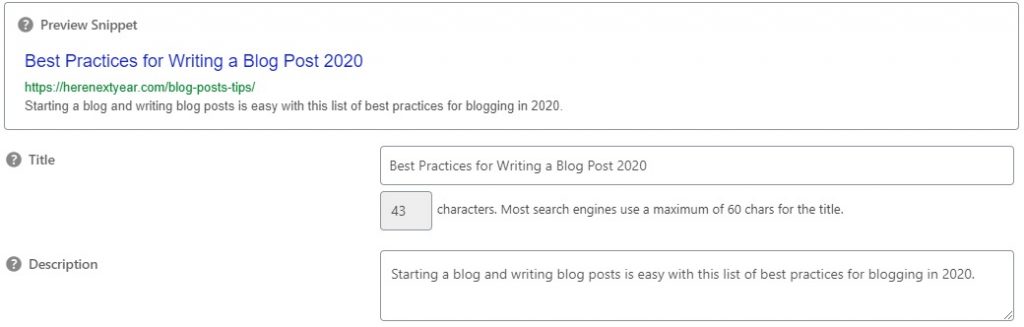
- Double check your blog post URL to make sure it has the same keywords you just added to your Page Title. You can change that URL remember. In this post, for example, I used the URL “blog-post-tips” to identify that this post is specifically about those three things; a blog, a specific post, and tips. Keep your URLs short, 2-3 words, and remove /blog/ from your post’s URL path.
- Publish the blog post and then go find three (3) other pages on your website or other blog posts in your blog area, go into edit that page through WordPress and then change a few words in your content so that a text link makes sense. For example, if you go through our other blog posts on this site, you will find at least three other posts that have links to this one. Google will track those post links and its automated digital spiders will crawl the page when it’s linked from other places throughout the website.
Finding a few other pages or posts on your website to link to your new blog posts shows Google you have created something that is related to another post and that if you have it on three other places on your website, it must be rather important. So, Google lists it. See how that works?
How to Use a Blog Post in a Facebook Group
Facebook groups are the rage right now among marketers. When you make a post to your profile or business page on Facebook, you’re lucky if 20 of your connections see your post in their feed. When you post to a group you’ve created or have joined, however, the majority of your group members will be alerted that a new addition has been made.
Adding Blog Posts to a Group You Own – We highly recommend you start and build a Facebook group for your target audience. If you do, you will have a place on Facebook to communicate with your tribe on a daily basis. One of the great ways to supply your tribe with information they are hoping for when they join your group is to offer links to blog posts as you write them.
For example, below is a link to one of my blog posts for best practices for presentations on Zoom video conferencing.
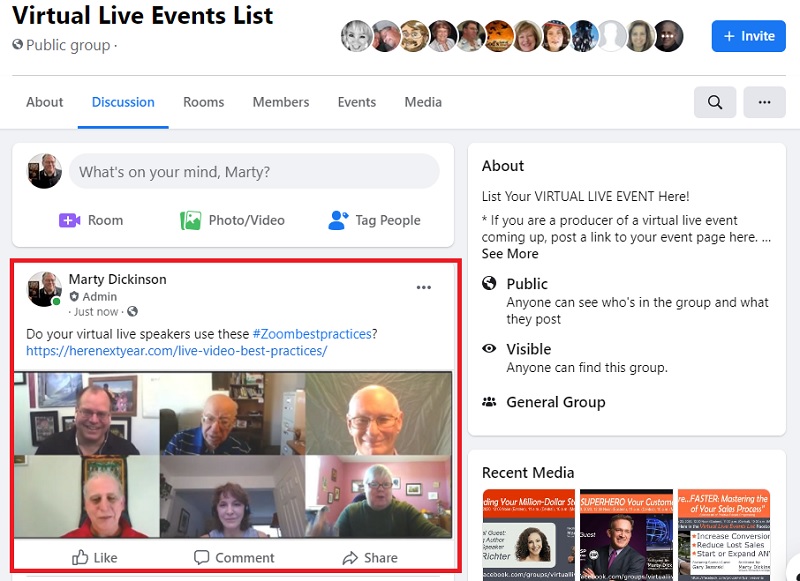
In this case, I wrote a quick introductory invitation line of text and simply copied and pasted the URL for the blog post into the post field within my Facebook group. A selection of images came up for that post and I selected the one that I wanted to be featured with the Facebook post.
Adding Blog Posts to Groups You Belong to – When you have your own Facebook group, you can post anything to it that you’d like. When you join a Facebook group, you need to be more careful.
Most Facebook group administrators these days despise members who self-promote. Active, high-member, Facebook groups provide certain days of the week where promotion is allowed and even encouraged, like the following example.
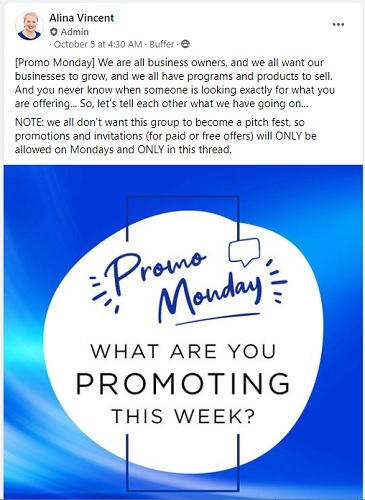
Here are four-steps to “best practices” for promoting your blog in Facebook groups you become a member of:
- Find 20-30 groups to join on Facebook where your target audience participates.
- Find the promo day and write it on your to-do list or calendar for each week so that you are reminded to add something.
- When you write a new blog post to your blog, wait for the permitted day to promote your website and business and add a link and invitation to your post.
- Watch your notifications in Facebook to reply to people who make comments within the group about your post.
Next Steps for Your Best Blogging
So, there you have it. One big blog post for sure, but just follow the steps and you will see how the flow makes sense.
Here is a quick recap of steps:
- Introduce your blog post with the problem you will be addressing.
- Use bullet points or numbered steps to outline your solution to the problem.
- Wrap up with a convincing statement that shows you have provided the reader with what they came to see.
- Offer a next step to take if your reader wants to do more on their own or seek your professional help.
Be sure to bookmark this page or add a link to it from your website so that you will be able to easily find it again. Return every year to find what’s changed in the blogging sphere.
Even better, why not join our LIFETIME FREE A.C.T.I.O.N. Starters membership? Watch this short video to find out more.

