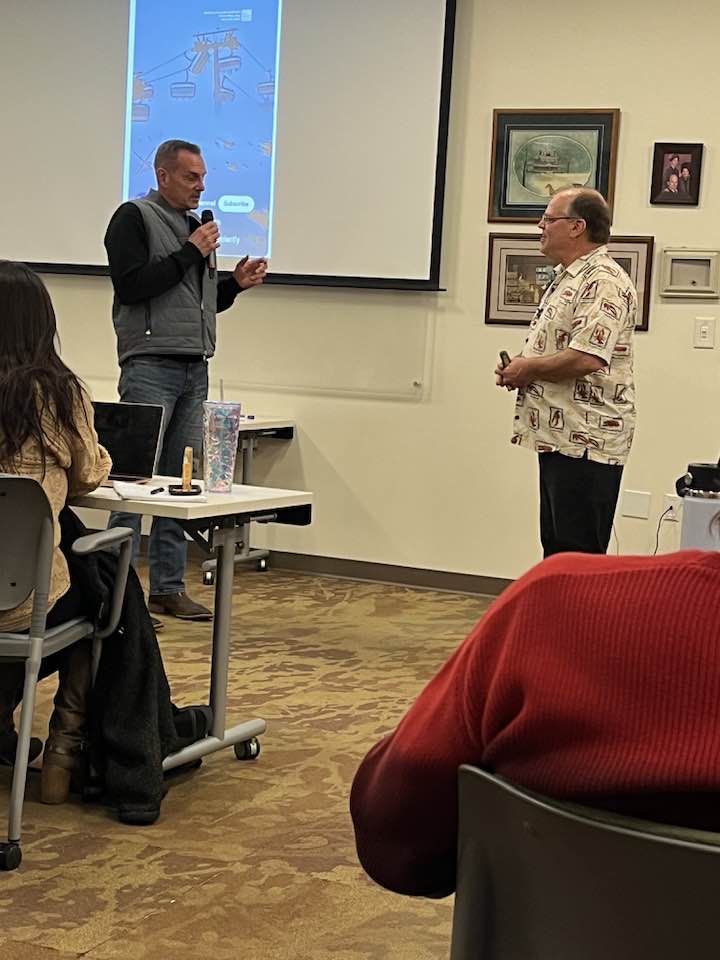Your Business Longevity Starts Here!
Here Next Year
Learning and Events ACTION Center
Take A.C.T.I.O.N. Now for Business Growth in a Sketchy Economy
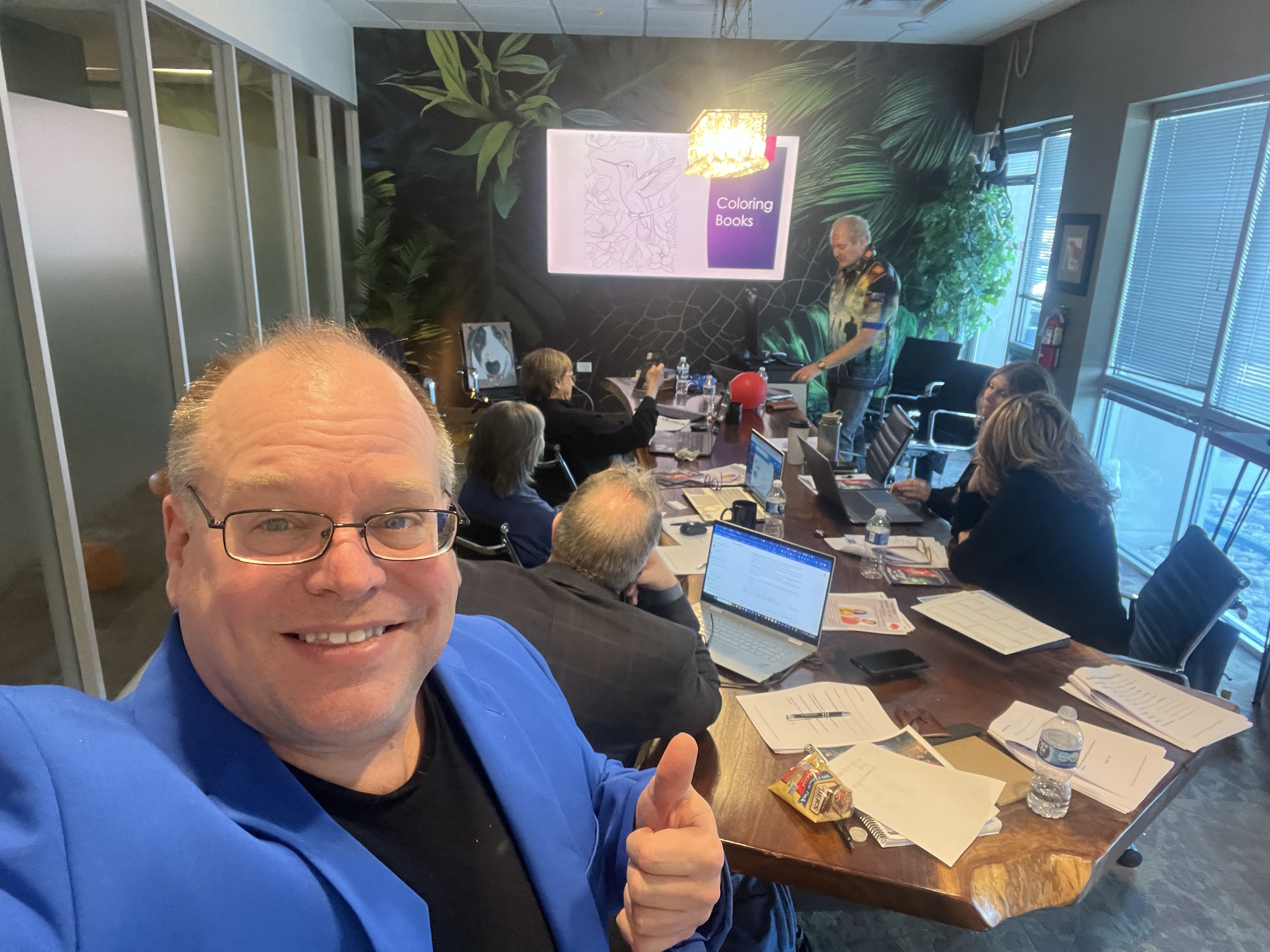
Develop confident,
capable business leadership
through action
If sales feel unpredictable, referrals are slowing, or the market feels “sketchy,” and you're wondering if your company will even be—Here Next Year—you need more than AI prompts and business theory. You need a clear plan, practical training, and a learning environment that gets you to actually DO the work. Here Next Year is where you build the skills, systems, and confidence to be opportunity-ready. Developed by 30-year business owner, speaker, and 9-time author Marty Dickinson—known as “The Business Longevity Guy”—and delivered by a growing faculty of expert instructors, Here Next Year helps you reduce business fragility, expand lead paths, and build the skills that keep revenue and momentum strong in any economy.
Learn what to do, how to do it and actually DO it too!
Practical Training that Works—Learn from Doers, Practice it, Use it Right Away for Immediate ROI

Attract Sales Opportunities
Get introduced to more than 120 specific lead gen methods and determine which 15-25 are the best fits for you, your business, and your resources.
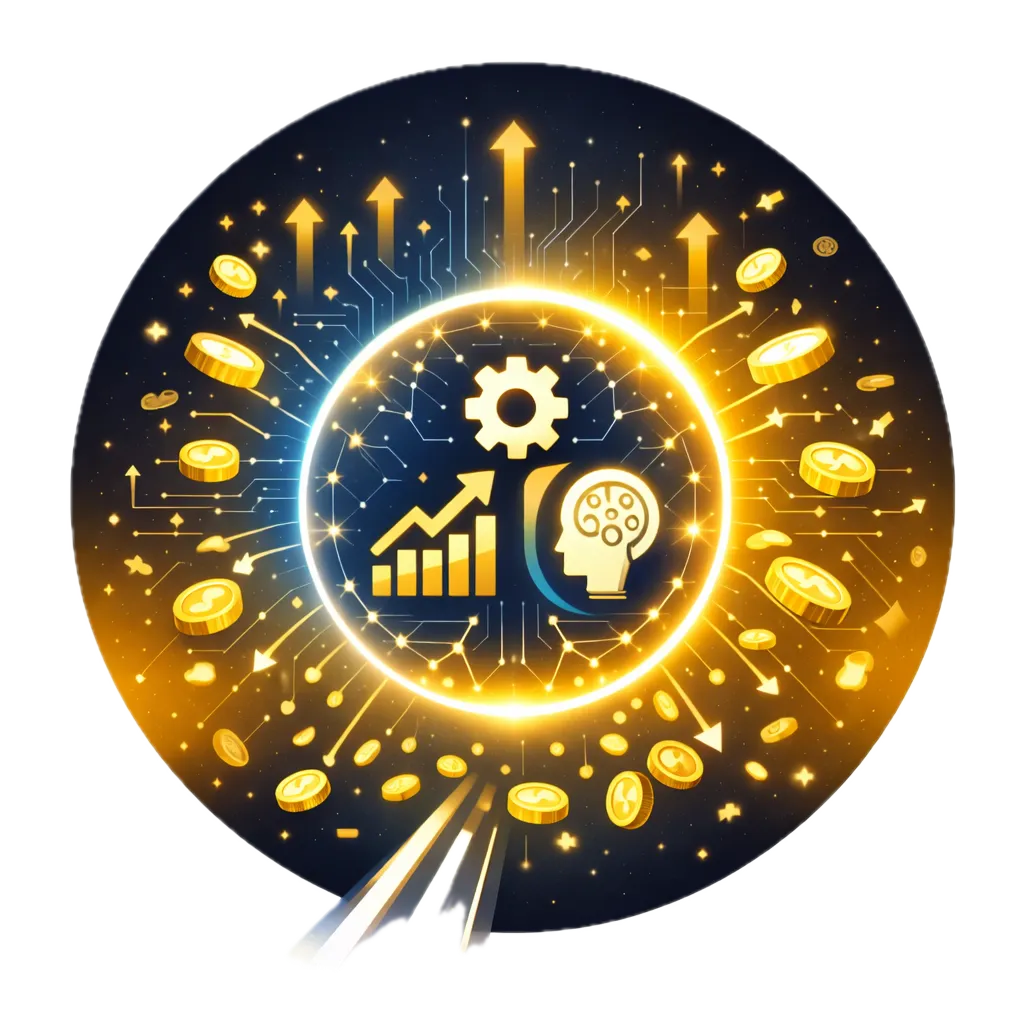
Learn the three most important AI functions every business owner, company executive and employee needs to know to stay relevant, of high value, and productive...without being a programmer.
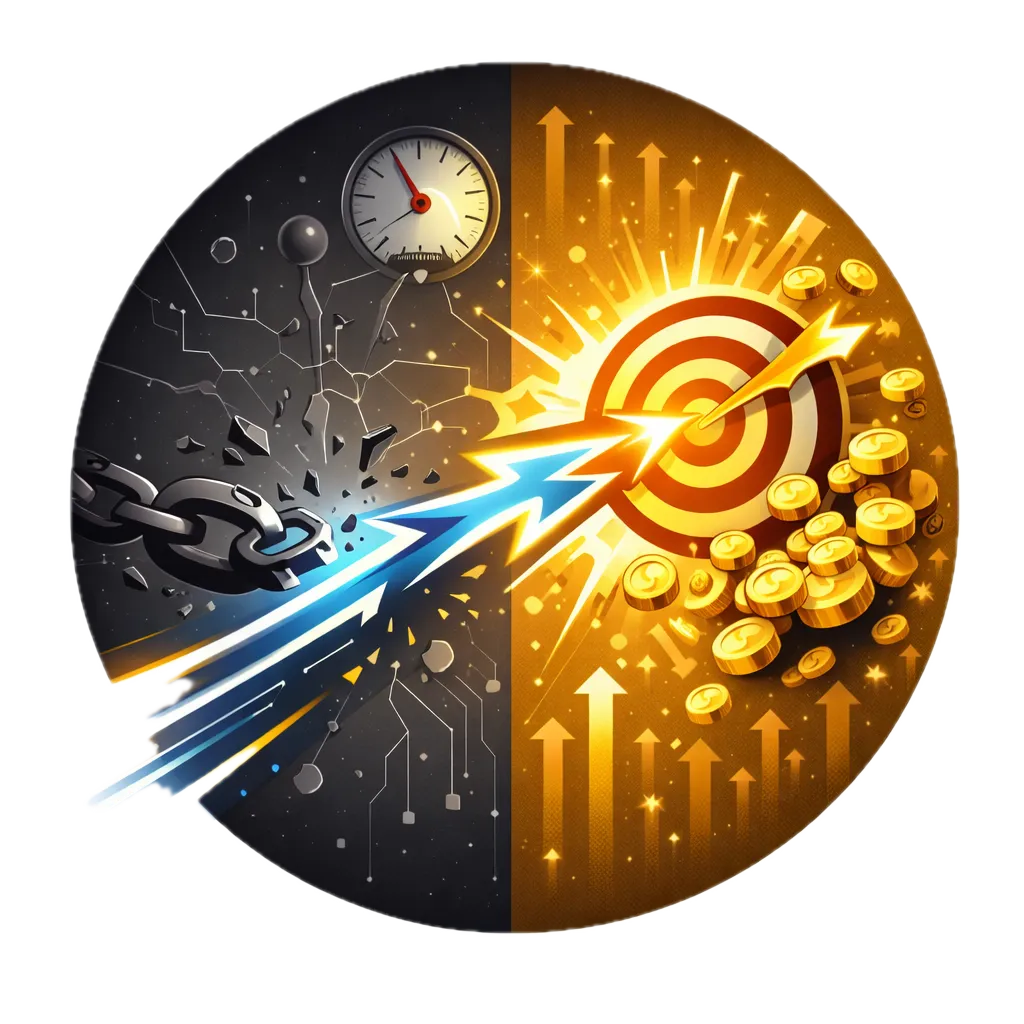
Lead Better and Sell Faster
Eliminate hesitation, increase confidence under pressure, and consistently follow through on revenue-producing actions and smash your leadership and sales goals and objectives.

Fast-track your journey to getting booked and paid to speak.
You’ll gain stage-ready confidence, proven strategies, and the know-how to turn every talk into cash and new clients

Business Communication Skills That Work
Get meetings, conversations, and presentations to work for you—not against you.
Build confidence and clarity to speak clearly, confidently, and with authority in person, on the phone, and on Zoom.

Here Next Year's Business Longevity Blueprint
Get clarity on what actually drives revenue, visibility, and momentum in your business.
You’ll learn practical, proven basics you can apply immediately to grow stronger, smarter, and more sustainably—without overwhelm.
Built for owners who value action over information and Want Mearureable Results

Action-Based Learning
Training is built around doing, practicing, and applying—not just listening or watching—so skills turn into results.

Business-Owner and Leader Focused
Every course is designed specifically for real-world business owners and leaders, not academic or theoretical audiences.

Multi-Discipline Growth
We combine AI, leadership, mindset, marketing, and speaking and communication in one place—because business growth never happens in silos.

Experienced Faculty, Real Operators
Sessions are taught by practitioners who’ve built, led, and grown businesses—not career trainers detached from reality.

Live, Human, and Interactive
In-person sessions in Colorado emphasize participation, immersion, and connection—not passive content consumption.

Built for Long-Term Business Longevity
Everything is structured to help businesses stay relevant, adaptable, and strong—not chase short-term tactics.
Unleash Your Company's Potential
When your business has the right skills, systems, and mindset in place, growth becomes more predictable—and far less stressful. You won't just learn what’s possible; you'll build the capabilities that help you adapt faster, lead stronger, and create multiple paths to revenue so your company stays resilient, competitive, and here next year—no matter what the economy throws your way.
Our Faculty
Meet the Minds Behind the Magic

Marty Dickinson
President/Event Host/Trainer
Marty Dickinson is the founder of
Here Next Year and known as
The Business Longevity Guy, helping business owners and leaders turn ideas into consistent action that drives long-term success.
With nearly three decades of experience in business growth, speaking, and practical training, Marty focuses on clarity, execution, and momentum—especially in unpredictable economies.
"Marty speaks from experience as well as proven strategies to help businesses and business owners succeed in any economy."
~ Giovanni Maccorrone

Greg Jameson
AI Architect and Trainer
Greg Jameson is the "AI Architect" who helps business owners and leaders understand, apply, and integrate AI in practical, revenue-driven ways—without needing to be technical.
With decades of experience in technology, entrepreneurship, and systems thinking, Greg focuses on turning AI from a buzzword into a real business advantage through clear strategy and smart implementation.
"The step-by-step is what I’ve been missing from other courses I’ve taken. They all stopped at the general knowledge stage and didn’t follow through on specific instructions without additional investment or commitment."
~ Laura Pence Atencio

Kathryn Orford
Sales and Leadership Trainer
Kathryn Orford helps business owners and leaders strengthen confidence, presence, and communication so they can lead more effectively in real-world situations.
With deep experience in leadership development and executive coaching, Kathryn focuses on practical mindset and leadership skills that improve decision-making, influence, and team performance.
“Kathryn is a powerhouse of inspiration. Her engaging presentations offer easy-to-implement tools for leading high-performance teams.”
~ Dan Nzinga, CEO, Dreamworks
Our Pricing
Affordable & Flexible
Training Packages
Individual
$97-$997
DO what you learn in the moment
Gain clarity on next steps
Apply skills immediately
Ignite momentum through ACTION
Get confidence with practice
Send a Group
$2500-$5000
Build shared skills and language
Strengthen teams and execution
Unify communication across teams
Standardize training for new hires
Accelerate adoption for fast results
Enterprise
We Come to You
Align teams through ACTION
Standardize skillsets company-wide
Strengthen leadership at every level
Accelerate skill adoption on-site
Reinforce execution in real time
Stop Waiting for Clarity—build it through a.C.T.I.O.N. Steps

You don’t build business longevity by waiting—you build it by taking the right action at the right time...and in the right sequence. The Here Next Year Business Longevity Action Center gives you practical training, proven frameworks, and real-world guidance so you can adapt, stay visible, and keep growing no matter what the economy brings. Take Action Now!
Quick Links
Resources
Connect With Us
© Here Next Year, LLC 2026 All Rights Reserved.